These are the steps for adding a WPF client application to the Authenticator Solution we are working on:
1. Create the additional project
In the Solution Explorer window, first select the Authenticator solution and then select Add | New Project and choose the WPF Application template.

Name it IdentityClient and click OK
2. Add a reference to the WebService we published
In the Solution Explorer window, first select the IdentityClient project and then select Add | New Service Reference
Choose enter the parameters that were entered when we published the WebService and click Discover
A window like this should appear:
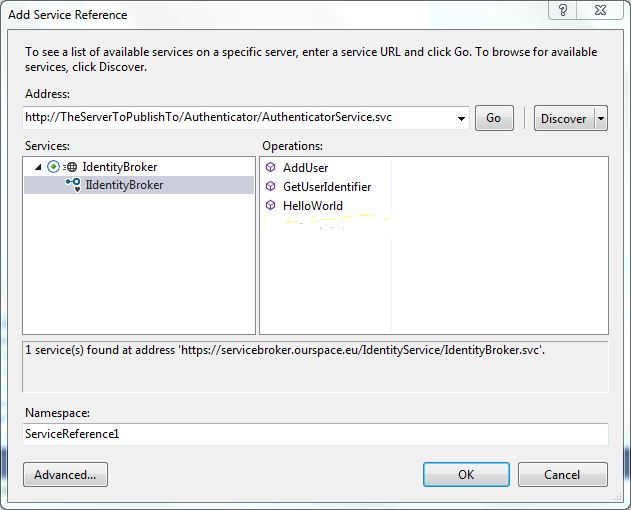
You can see 3 methods we created earlier:
- HelloWorld
- AddUser
- GetUserIdentifier
Click OK
3. Design the MainWindow
In the MainWindow.xaml, add a Button, a TextBox and a ListBox, with these lines:
<Grid>
<Button x:Name=”button” Content=”Test” HorizontalAlignment=”Left” Margin=”44,27,0,0″ VerticalAlignment=”Top” Width=”75“/>
<TextBox x:Name=”textBox” Height=”23″ Margin=”44,66,10,0″ TextWrapping=”Wrap” Text=”” VerticalAlignment=”Top”/>
<ListBox x:Name=”listBox” Margin=”44,102,10,10″/>
</Grid>
The window should then look like this:

4. Write the code
In the MainWindow.xaml, double click the Button to add the event-handler. This code will be added to the MainWindow.xaml.cs code:
private void button_Click(object sender, RoutedEventArgs e)
Adapt the MainWindow.xaml.cs code to be this:
using System;
using System.Windows;
using IdentityClient.ServiceReference1;
namespace IdentityClient
{
/// <summary>
/// Interaction logic for MainWindow.xaml
/// </summary>
public partial class MainWindow : Window
{
public MainWindow()
{
InitializeComponent();
}
private async void button_Click(object sender, RoutedEventArgs e)
{
Guid aGuid;
int OTP; //for checking a OneTime Password
string TheMessage;
string aUser = “fred.flintstone@gmail.com”;
string aPwd = “Th1s1sMyP@ssw0rd”;
listBox.Items.Add(“Clicked”);
IdentityBrokerClient client = new IdentityBrokerClient();
listBox.Items.Add(“IdentityBrokerClient client = new IdentityBrokerClient();”);
// Test to add Fred
TheMessage = client.AddUserAsync(aUser, aPwd);
listBox.Items.Add(“client.AddUserAsync”);
listBox.Items.Add(TheMessage);
listBox.Items.Add(“——————“);
// Test to Get Fred his Guid
aGuid = await client.GetUserIdentifierAsync(aUser, aPwd);
listBox.Items.Add(“client.GetUserIdentifier”);
listBox.Items.Add(aGuid.ToString());
client.Close();
}
}
}
The test application creates a similar output like this:
